Applying CFL to the El Niño Dataset
This notebook demonstrates how to run Causal Feature Learning (CFL) on the El Niño dataset. This dataset is comprised of wind speed (WS) and sea surface temperature (SST) measurements in a region of the pacific ocean. By looking at the conditional relationship between these two variables, CFL can aggregate these low-level measurements into coarser macrovariables that represent ocean climate phenomena such as El Niño and La Niña SST patterns.
[27]:
# imports
import os # manage paths
import joblib # load data
from sklearn.preprocessing import StandardScaler # standardize data
from cfl.experiment import Experiment # run CFL
import numpy as np
import matplotlib as mpl # visualize data
import matplotlib.pyplot as plt # visualize data
from mpl_toolkits.axes_grid1 import make_axes_locatable # visualize data
from matplotlib.cm import ScalarMappable # visualize data
import matplotlib.patches as patches # visualize data
# constants
WS_CMAP = 'BrBG_r'
SST_CMAP = 'coolwarm'
IMSHAPE = (55, 9)
FIG_PATH = 'el_nino_figures'
mpl.rcParams['xtick.labelsize'] = 10
mpl.rcParams['ytick.labelsize'] = 10
Load Data
First, we load in the data as variables X and Y, and standardize both X and Y to improve neural network training efficiency. An example sample (WS and SST measurements at the same time point) is plotted below.
[28]:
# load data
data_path = '../../../data/el_nino/elnino_data.pkl' # set this to your local path to your data
Xraw, Yraw, coords = joblib.load(data_path)
print('Xraw shape: {}'.format(Xraw.shape))
print('Yraw shape: {}'.format(Yraw.shape))
Xraw shape: (13140, 495)
Yraw shape: (13140, 495)
[37]:
# pacific map plotting helper function
def plot_contour_map(data, ax, imshape, title, cmap, cmap_label, vmin=None,
vmax=None, xlabel='Longitude (°)', ylabel='Latitude (°)',
rect=False, add_colorbar=True):
'''
A helper function that plots a wind speed or sea surface temperature map on
a provided axis.
Arguments:
data (np.ndarray) : a vectorized WS or SST map
ax (matplotlib.axes) : a matplotlib.pyplot subplot
imshape (tuple) : dimensions to reshape vectorized map to
title (str) : subplot title
cmap (str) : matplotlib color map for ax.contourf()
cmap_label (str) : label for color value
vmin (np.float) : minimum color value to plot
vmax (np.float) : maximimum color value to plot
xlabel (str) : x axis label, defaults to 'Longitude (°)'
ylabel (str) : y axis label, defaults to 'Latitude (°)'
rect (bool) : whether to add a rectangle of the standard el niño region
Returns:
matplotlib.contour.QuadContourSet : image object
'''
# create a rectangle marking el niño region
if rect:
rect = patches.Rectangle((190, -5), 50, 10, linewidth=2,
edgecolor='black', facecolor='none',
linestyle='--')
ax.add_patch(rect)
# plot reshaped data
im = ax.contourf(coords['x'].ravel(), coords['y'].ravel(),
data.reshape(imshape).T, cmap=cmap, vmin=vmin, vmax=vmax)
ax.set_title(title, fontsize=14)
ax.set_xlabel(xlabel, fontsize=12)
ax.set_ylabel(ylabel, fontsize=12, fontweight='bold', rotation=0,
labelpad=25, loc='bottom')
# add colorbar
if add_colorbar:
cax = make_axes_locatable(ax).append_axes('right', size='5%', pad=0.05)
cb = fig.colorbar(ScalarMappable(norm=im.norm, cmap=im.cmap), cax=cax,
orientation='vertical')
cb.set_label(label=cmap_label, rotation=-90, fontsize=10,
labelpad=15)
return im
[38]:
# plot an example WS and SST image pair
fig,ax = plt.subplots(1, 2, figsize=(14,2), sharex=True, sharey=True)
plot_contour_map(data=Xraw[0], ax=ax[0], imshape=IMSHAPE,
title='Wind Speed (WS) Example', cmap=WS_CMAP,
cmap_label='WS (m/s)', ylabel='', rect=False, add_colorbar=True)
plot_contour_map(data=Yraw[0], ax=ax[1], imshape=IMSHAPE,
title='Sea Surface Temperature (SST) Example', cmap=SST_CMAP,
cmap_label='SST (°C)', ylabel='', rect=True, add_colorbar=True)
ax[1].text(202, -1, "Niño 3.4", fontsize=14)
plt.savefig(os.path.join(FIG_PATH, 'sample_ws_sst'))
plt.show()

[31]:
# standardize data
X = StandardScaler().fit_transform(Xraw)
Y = StandardScaler().fit_transform(Yraw)
Run CFL
CFL is composed of two main steps. First, a conditional density estimator (CDE) is used to approximate the probability of Y given X. Second, this conditional relationship is clustered to form a partitioning of X and a partitioning of Y. To run CFL, we first set parameters for each of these steps (this is done below in defining CDE_params and cluster_params).
We can then define an Experiment with these parameters and train it to learn a mapping from microvariables to macrovariables.
[6]:
# set all CFL parameters
# generic data parameters
data_info = { 'X_dims' : X.shape,
'Y_dims' : Y.shape,
'Y_type' : 'continuous'}
# CDE parameters
lr = 1e-4
CDE_params = { 'model' : 'CondExpMod',
'model_params' : {
'batch_size' : 128,
'optimizer' : 'adam',
'opt_config' : {'lr': 1e-4},
'n_epochs' : 1000,
'verbose' : 1,
'dense_units' : [1024, 1024, data_info['Y_dims'][1]],
'activations' : ['linear', 'linear', 'linear'],
'dropouts' : [0.5, 0.5, 0.0],
'early_stopping' : True,
'weights_path' : 'el_nino_results/experiment0000/trained_blocks/CDE'
}
}
# clusterer parameters
cause_cluster_params = {'model' : 'KMeans',
'model_params' : {'n_clusters' : range(2,21)},
'verbose' : 0,
'tune' : True}
effect_cluster_params = {'model' : 'KMeans',
'model_params' : {'n_clusters' : range(2,21)},
'verbose' : 0,
'precompute_distances' : True,
'tune' : True}
[7]:
block_names = ['CondDensityEstimator', 'CauseClusterer', 'EffectClusterer']
block_params = [CDE_params, cause_cluster_params, effect_cluster_params]
save_path = 'el_nino_results'
my_exp = Experiment(X_train=X, Y_train=Y, data_info=data_info,
block_names=block_names, block_params=block_params,
blocks=None, verbose=1, results_path=save_path)
train_results = my_exp.train()
All results from this run will be saved to el_nino_results/experiment0001
Block: verbose not specified in input, defaulting to 1
CondExpBase: activity_regularizers not specified in input, defaulting to None
CondExpBase: kernel_regularizers not specified in input, defaulting to None
CondExpBase: bias_regularizers not specified in input, defaulting to None
CondExpBase: kernel_initializers not specified in input, defaulting to None
CondExpBase: bias_initializers not specified in input, defaulting to None
CondExpBase: loss not specified in input, defaulting to mean_squared_error
CondExpBase: show_plot not specified in input, defaulting to True
CondExpBase: best not specified in input, defaulting to True
CondExpBase: tb_path not specified in input, defaulting to None
CondExpBase: optuna_callback not specified in input, defaulting to None
CondExpBase: optuna_trial not specified in input, defaulting to None
CondExpBase: checkpoint_name not specified in input, defaulting to tmp_checkpoints
Loading parameters from el_nino_results/experiment0000/trained_blocks/CDE
WARNING:tensorflow:Inconsistent references when loading the checkpoint into this object graph. For example, in the saved checkpoint object, `model.layer.weight` and `model.layer_copy.weight` reference the same variable, while in the current object these are two different variables. The referenced variables are:(<keras.layers.core.dense.Dense object at 0x111a91810> and <keras.layers.core.dropout.Dropout object at 0x111a91990>).
WARNING:tensorflow:Inconsistent references when loading the checkpoint into this object graph. For example, in the saved checkpoint object, `model.layer.weight` and `model.layer_copy.weight` reference the same variable, while in the current object these are two different variables. The referenced variables are:(<keras.layers.core.dense.Dense object at 0x111a91bd0> and <keras.layers.core.dropout.Dropout object at 0x111a91e90>).
WARNING:tensorflow:Inconsistent references when loading the checkpoint into this object graph. For example, in the saved checkpoint object, `model.layer.weight` and `model.layer_copy.weight` reference the same variable, while in the current object these are two different variables. The referenced variables are:(<keras.layers.core.dense.Dense object at 0x1a52657510> and <keras.layers.core.dropout.Dropout object at 0x111b10190>).
#################### Beginning CFL Experiment training. ####################
Beginning CondDensityEstimator training...
Model has already been trained, will return predictions on training data.
WARNING:tensorflow:AutoGraph could not transform <function Model.make_predict_function.<locals>.predict_function at 0x111a7cb90> and will run it as-is.
Please report this to the TensorFlow team. When filing the bug, set the verbosity to 10 (on Linux, `export AUTOGRAPH_VERBOSITY=10`) and attach the full output.
Cause: 'arguments' object has no attribute 'posonlyargs'
To silence this warning, decorate the function with @tf.autograph.experimental.do_not_convert
WARNING: AutoGraph could not transform <function Model.make_predict_function.<locals>.predict_function at 0x111a7cb90> and will run it as-is.
Please report this to the TensorFlow team. When filing the bug, set the verbosity to 10 (on Linux, `export AUTOGRAPH_VERBOSITY=10`) and attach the full output.
Cause: 'arguments' object has no attribute 'posonlyargs'
To silence this warning, decorate the function with @tf.autograph.experimental.do_not_convert
0it [00:00, ?it/s]
Saving parameters to el_nino_results/experiment0001/trained_blocks/CondDensityEstimator
CondDensityEstimator training complete.
Beginning CauseClusterer training...
Beginning clusterer tuning
19it [10:19, 32.59s/it]
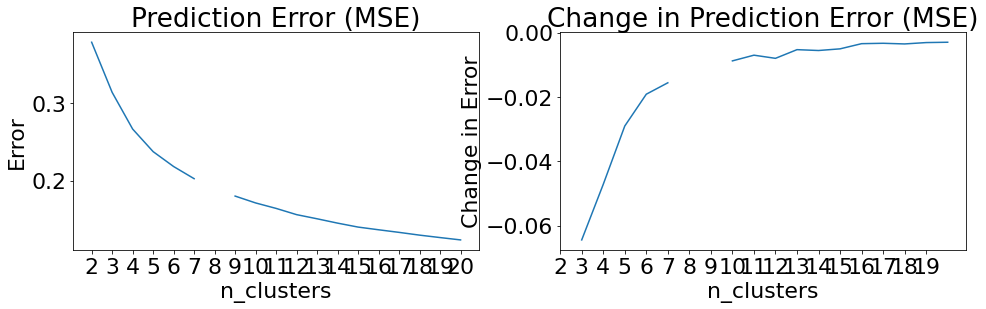
Please choose your final clustering parameters.
Final parameters: {'n_clusters': 8}
CauseClusterer training complete.
Beginning EffectClusterer training...
100%|██████████| 13140/13140 [00:04<00:00, 3217.72it/s]
0it [00:00, ?it/s]
Beginning clusterer tuning
19it [00:30, 1.59s/it]
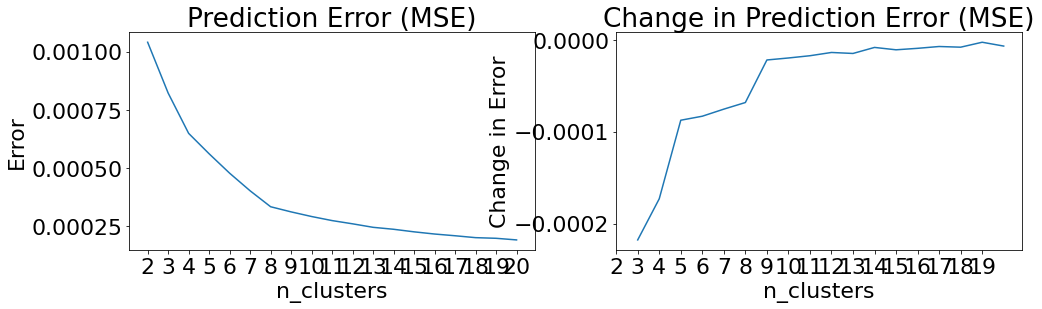
Please choose your final clustering parameters.
Final parameters: {'n_clusters': 8}
EffectClusterer training complete.
Experiment training complete.
Now that the CFL pipeline has been trained, we can access the results from training in the train_results dictionary. Below, we can see that CFL has constructed a labeling of our wind speed data that identifies the macrovariable class that each sample belongs to.
[10]:
xlbls = train_results['CauseClusterer']['x_lbls']
ylbls = train_results['EffectClusterer']['y_lbls']
print('X macrovariable states:')
print(np.unique(xlbls))
print('Y macrovariable states:')
print(np.unique(ylbls))
X macrovariable states:
[0 1 2 3 4 5 6 7]
Y macrovariable states:
[0 1 2 3 4 5 6 7]
Visualize Results
Lastly, we can visualize the macrovariable states CFL discovered by plotting the average difference between microvariable samples in each state and the global mean. First, we will define a couple helper functions to handle the plotting.
[39]:
def compute_macrostate_means(data, lbls):
# how many macrostates do we have
ulbls = np.unique(lbls)
nulbls = len(ulbls)
# for each macrostate, compute the mean
means = np.zeros((nulbls, data.shape[1]))
for ui,ulbl in enumerate(ulbls):
means[ui] = np.mean(data[lbls==ulbl], axis=0)
return means
def plot_macrostate_means(data, lbls, cmap_label, c_or_e, series_label):
# how many macrostates do we have
ulbls = np.unique(lbls)
nulbls = len(ulbls)
# compute means
means = compute_macrostate_means(data, lbls)
# compute bounds for colormap to be centered at 0
bound = np.max(np.abs([np.min(means), np.max(means)]))
vmin,vmax = -bound,bound
# make figure where each subplot is one macrostate average
fig,ax = plt.subplots(nulbls, 1, figsize=(3,nulbls+1), sharex=True, sharey=True)
for ui,ulbl in enumerate(ulbls):
# define subplot labels depending on location in figure
if ui==nulbls-1:
xlabel, cmap_label = 'Longitude (°)', cmap_label
else:
xlabel, cmap_label = None, None
# make contour plot
cmap = WS_CMAP if series_label=='WS' else SST_CMAP
im = plot_contour_map(data=means[ui], ax=ax[ui], imshape=IMSHAPE,
title=None, cmap=cmap, cmap_label=cmap_label,
vmin=vmin, vmax=vmax, xlabel=xlabel, ylabel='',
add_colorbar=False)
# overwrite helper function plot labels
ax[ui].set_ylabel(f'{c_or_e}\n MS {ulbl+1}\n', fontsize=12,
fontweight='bold', rotation=0, labelpad=50, loc='bottom')
ax[ui].set_yticks([])
axflip = ax[ui].twinx() # add opposite side axis for lat label
axflip.set_ylabel('Lat (°)', rotation=270, fontsize=12)
axflip.set_yticks((-10,10))
# add colorbar
cax = fig.add_axes([0.12, 0.05, 0.78, 0.01])
cb = fig.colorbar(ScalarMappable(norm=im.norm, cmap=im.cmap),
orientation="horizontal", cax=cax)
cb.set_label(label=cmap_label, fontsize=10)
plt.suptitle(f'{series_label} Macro-states', y=0.92)
plt.savefig(os.path.join(FIG_PATH, f'{series_label}_macrostates'), bbox_inches='tight')
plt.show()
[40]:
plot_macrostate_means(data=X, lbls=xlbls, cmap_label='WS (m/s)', c_or_e='Cause',
series_label='WS')
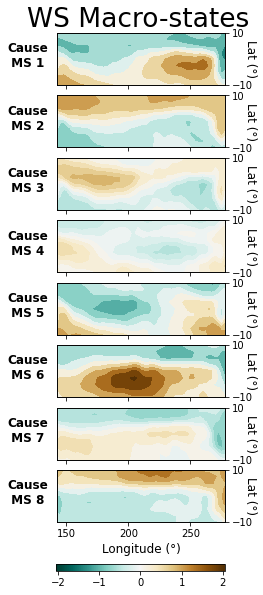
[41]:
plot_macrostate_means(data=Y, lbls=ylbls, cmap_label='SST (°C)', c_or_e='Effect',
series_label='SST')
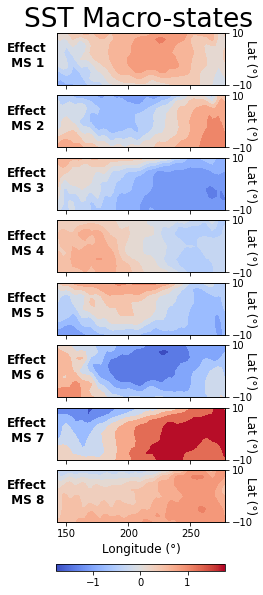
Now we can look at the conditional relationship between cause and effect at the macrovariable level:
[46]:
from cfl.post_cfl.macro_cond_prob import compute_macro_cond_prob
P_Ym_given_Xm = compute_macro_cond_prob(data=None, exp='el_nino_results/experiment0001',
visualize=True)
print(P_Ym_given_Xm)
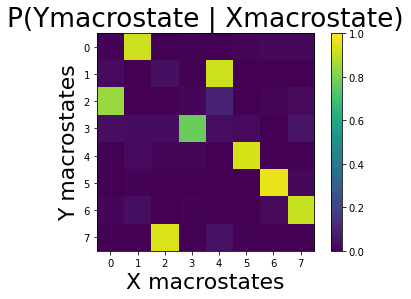
[[8.23305890e-03 9.24635845e-01 6.33312223e-04 7.59974668e-03
0.00000000e+00 1.51994934e-02 2.34325522e-02 2.02659911e-02]
[3.00375469e-02 0.00000000e+00 4.08844389e-02 5.00625782e-03
9.24071756e-01 0.00000000e+00 0.00000000e+00 0.00000000e+00]
[8.45774213e-01 0.00000000e+00 0.00000000e+00 1.54225787e-02
9.43861814e-02 0.00000000e+00 1.91239975e-02 2.52930290e-02]
[3.74787053e-02 3.18001136e-02 3.40715503e-02 7.72856332e-01
3.86144236e-02 2.83929585e-02 0.00000000e+00 5.67859171e-02]
[0.00000000e+00 2.87128713e-02 1.28712871e-02 1.78217822e-02
0.00000000e+00 9.40594059e-01 0.00000000e+00 0.00000000e+00]
[0.00000000e+00 8.50159405e-03 0.00000000e+00 0.00000000e+00
0.00000000e+00 0.00000000e+00 9.68119022e-01 2.33793836e-02]
[1.28571429e-02 3.61904762e-02 0.00000000e+00 9.04761905e-03
0.00000000e+00 4.76190476e-04 2.52380952e-02 9.16190476e-01]
[0.00000000e+00 0.00000000e+00 9.42807626e-01 5.77700751e-03
4.56383593e-02 5.77700751e-03 0.00000000e+00 0.00000000e+00]]
Label New Data
With a trained CFL pipeline, we can also add new microvariable samples to the Experiment and construct a mapping to the macrovariable representation using predict.
For the sake of demonstration, we will just add the dataset we used to train the pipeline here as a new dataset.
[47]:
# add a new dataset to this experiment's known set of data sets
my_exp.add_dataset(X=X, Y=Y, dataset_name='dataset_test')
# run the new dataset through the trained cfl pipeline
pred_results = my_exp.predict('dataset_test')
print('X macrovariable states:')
pred_results['CauseClusterer']['x_lbls']
Beginning Experiment prediction.
Beginning CondDensityEstimator prediction...
CondDensityEstimator prediction complete.
Beginning CauseClusterer prediction...
CauseClusterer prediction complete.
Beginning EffectClusterer prediction...
100%|██████████| 13140/13140 [00:20<00:00, 638.12it/s]
EffectClusterer prediction complete.
Prediction complete.
X macrovariable states:
[47]:
array([3, 4, 5, ..., 7, 3, 0], dtype=int32)
Microvariable Importance
To understand to what extent each microvariable informs the macrovariable state boundaries, we can use the compute_microvariable_importance post-CFL method. This method takes each pair of macrovariable states takes their respective distributions of each microvariable, and computes the KL divergence between the two. A higher KL divergence indicates a microvariable that is more informative in discriminating between these two states. Below, the average KL divergence is computed across all state
pairs and plotted for WS and SST.
[51]:
from cfl.post_cfl.microvariable_importance import compute_microvariable_importance
fig,ax = plt.subplots(1,2, figsize=(12,2), sharex=True, sharey=True)
spaces = ['cause', 'effect']
samples = [X, Y]
titles = ['Average WS Pixel Importance', 'Average SST Pixel Importance']
# compute importances for WS and SST spaces
for i in range(2):
importances = compute_microvariable_importance(
exp='el_nino_results/experiment0001',
data=samples[i],
cause_or_effect=spaces[i])
# set subplot labels based on position in figure
if i==0:
cmap_label = '' if i==0 else 'KL Divergence Importance Metric', ''
# plot importance maps
plot_contour_map(data=np.mean(importances,(0,1)), ax=ax[i], imshape=IMSHAPE,
title=titles[i], cmap='viridis',
cmap_label=cmap_label)
plt.savefig('el_nino_results/experiment0001/dataset_train/importance_maps',
bbox_inches='tight')
100%|██████████| 8/8 [00:18<00:00, 2.37s/it]
100%|██████████| 8/8 [00:17<00:00, 2.24s/it]

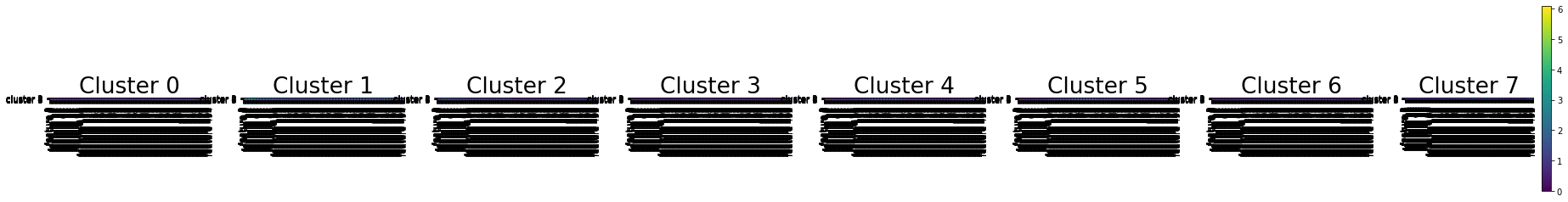
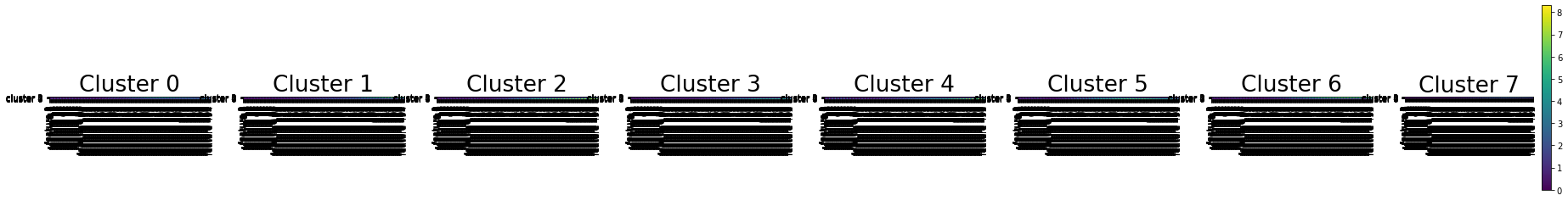
Intervention Recommendation
Once CFL identifies macrovariable states that are unique in their conditional relations, interventional data is still needed to determine whether these state distinctions are based on causal relations as well (CFL’s principled aggregation method constructs state boundaries that include all causal state boundaries, but may also include additional boundaries due to confounding that must be ruled out). The get_recommendations method will suggest microvariable cause values that CFL was
particularly certain about in it’s class assignments, so that a researcher can intervene to the highest-yield values in experimentation.
[52]:
from cfl.post_cfl.intervention_rec import get_recommendations
get_recommendations(exp='el_nino_results/experiment0001', data=None,
dataset_name='dataset_train',
cause_or_effect='cause', visualize=True, k_samples=100,
eps=0.5)
Warning: pyx has more than 2 dimensions. Projecting down to 2D
[52]:
array([0., 0., 0., ..., 0., 0., 0.])
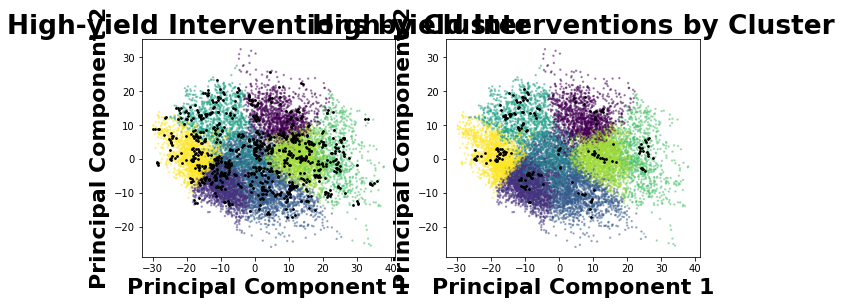
References
This notebook is based on a notebook created by Krzysztof Chalupka in 2016: http://people.vision.caltech.edu/~kchalupk/code.html